For realtors, efficiently developing a property management system is key to maintaining a competitive edge in the fast-paced real estate market. ClickUp provides a robust framework for realtors to manage their property database, track sales progress, and coordinate with clients and stakeholders seamlessly.
This blog post explores how realtors can use ClickUp to create an effective property management system.
Realtors often face challenges in maintaining an organized and accessible database of properties that includes current listings, potential listings, and properties sold:
- Database Organization: Keeping an extensive database of properties organized and easily accessible.
- Sales Tracking: Monitoring the status of each listing from showing to closing.
- Client Coordination: Efficiently managing communications with buyers, sellers, and other involved parties.
These challenges can impede a realtor’s ability to react quickly to market changes and client needs.
ClickUp offers comprehensive tools that allow realtors to streamline their property management system from database management, enhance visibility into sales progress, and improve coordination efforts with clients.
By leveraging ClickUp’s customizable features, realtors can maintain a high-performance real estate operation.
Feature 1: Setting Up a Dashboard for Investment Tracking
Actionable Step:
- Create a custom dashboard in ClickUp that includes widgets to track key performance indicators (KPIs) like properties sold by agent, types of property listings, listing price, HOA rates, and monthly rental rates.
- Integrate financial tools with ClickUp to pull real-time data into your dashboard for up-to-date investment analysis.
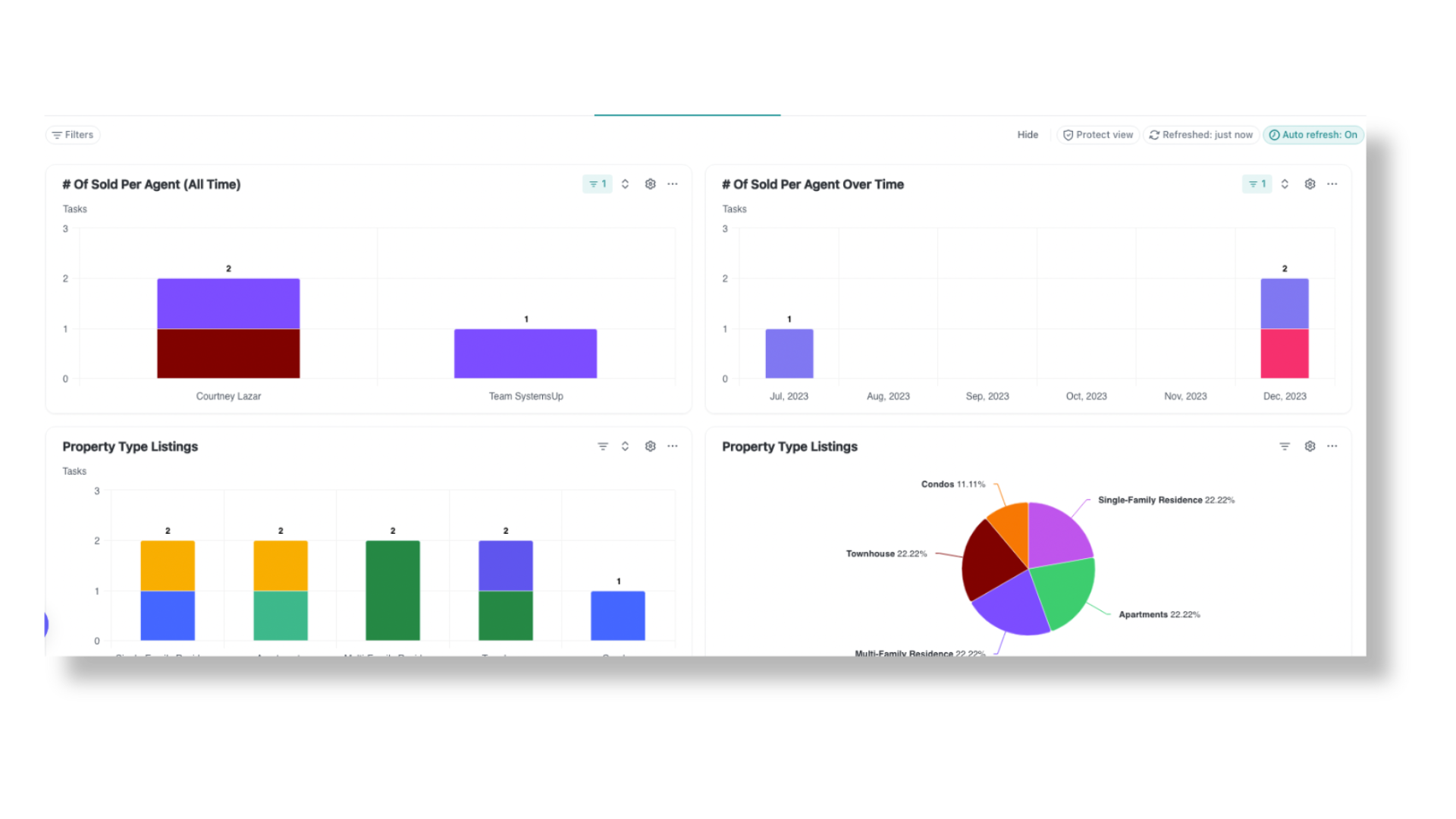
Feature 2: Tracking Sales and Listing Progress
Actionable Step:
- Implement a sales pipeline within ClickUp to track the progress of each property from listing to closing. Use statuses to update stages such as ‘For Sale,’ ‘Under Contract,’ and ‘Sold.’
- Set automated reminders for follow-ups and deadlines related to each listing to ensure no opportunity is missed.
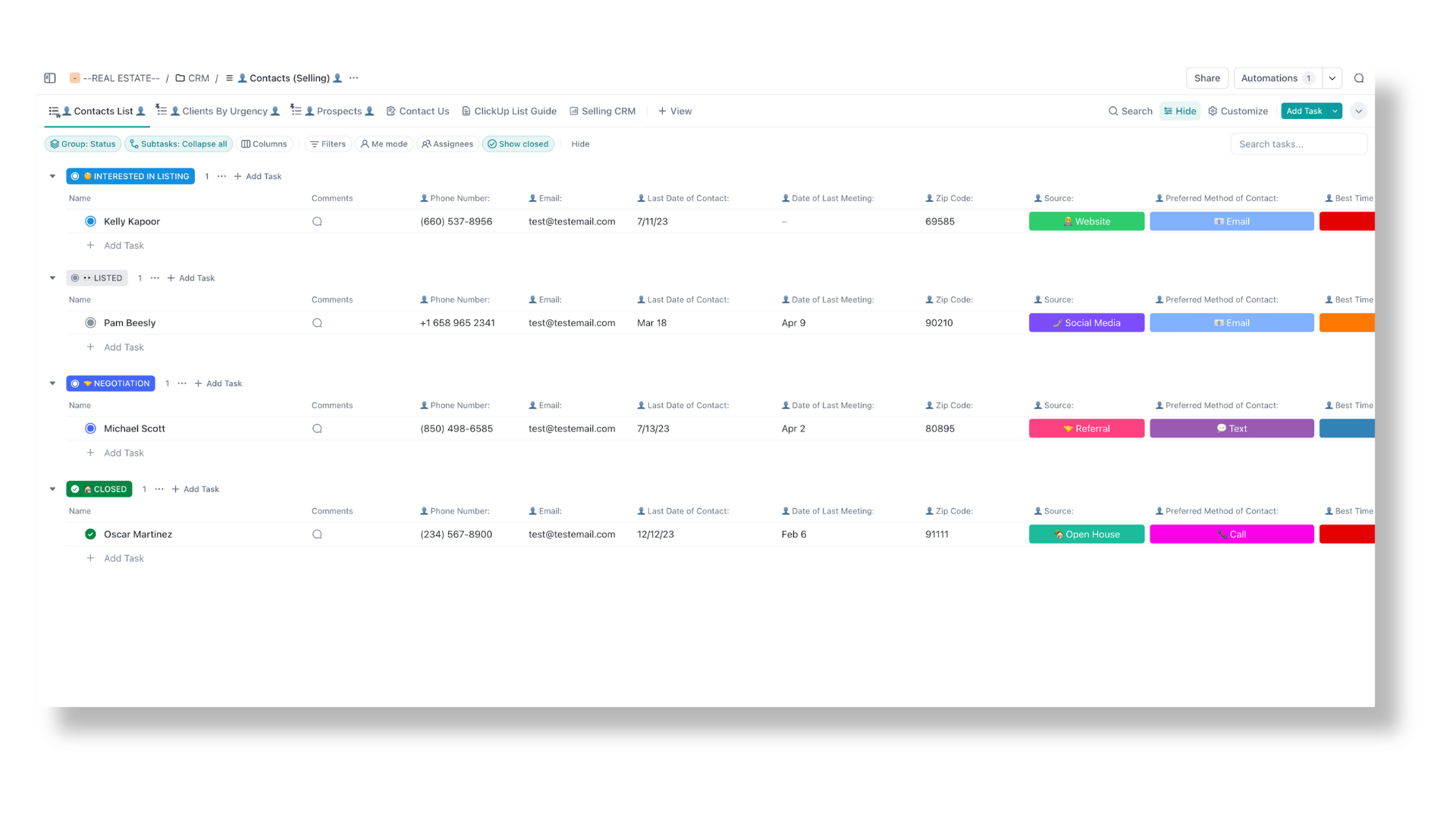
Feature 3: Enhancing Client Communication and Coordination
Actionable Step:
- Create dedicated spaces for buyer and seller interactions within ClickUp, where you can store all communications, documents, and notes related to each client.
- Use ClickUp’s Email and Calendar integrations to schedule showings, send updates, and keep all parties informed in real-time.
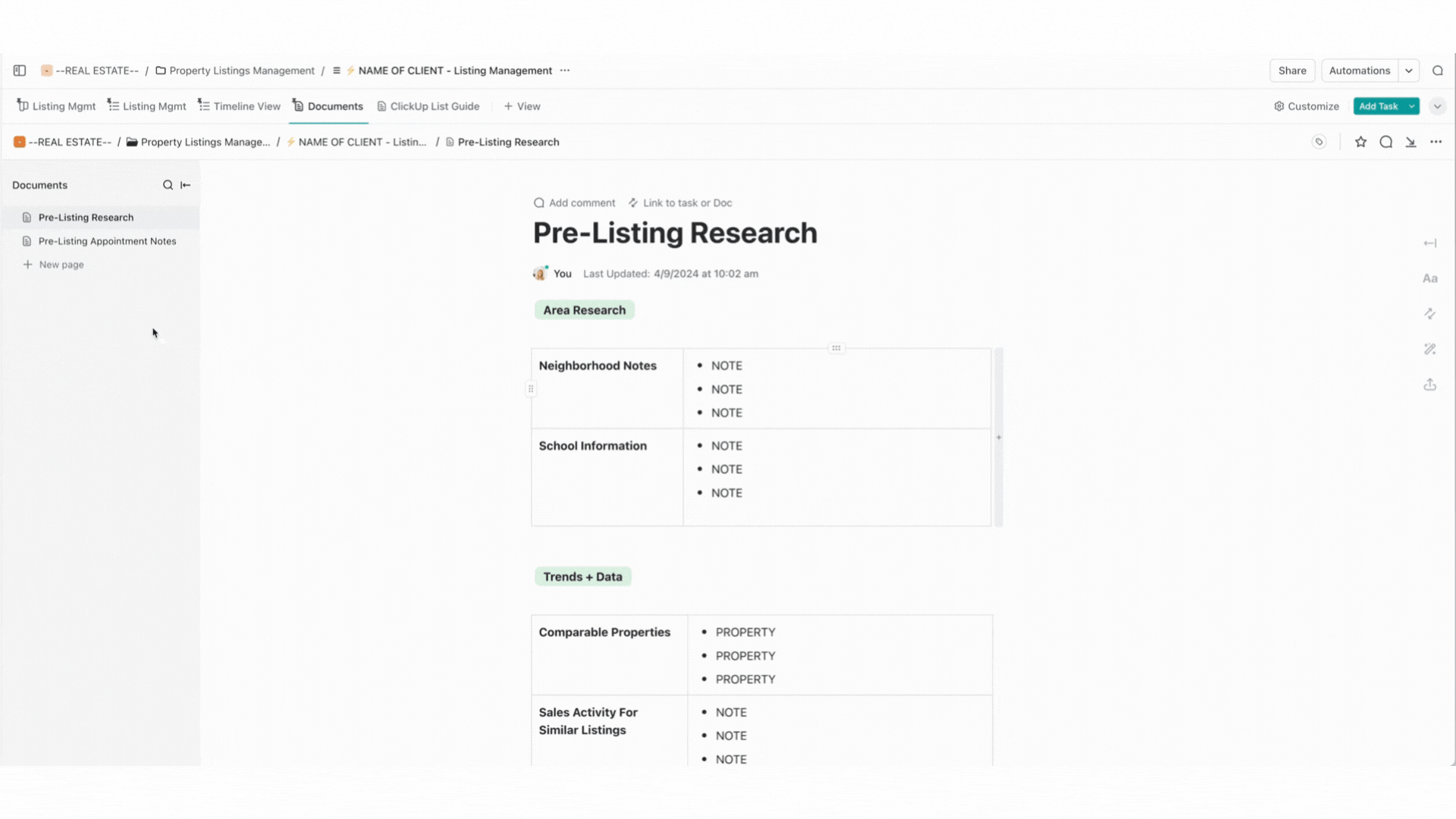
Pro Tips
- Leverage ClickUp’s Automations: Automate status updates and notifications as properties move through different stages of the sales process to save time and reduce manual entries.
- Custom Reports: Generate custom reports within ClickUp to analyze trends, sales performance, and agent productivity to continually refine your sales strategies.
By adopting ClickUp for your real estate portfolio management, you can maintain a well-organized database of properties, track every aspect of the sales process, and enhance communication with clients. ClickUp not only simplifies the management process but also empowers realtors to deliver exceptional service.
Elevate your real estate business with ClickUp’s versatile management tools.
Start optimizing your property database today and ensure you stay ahead in the competitive real estate market. Discover how our RealtyUp: Realtor Efficiency Suite, powered by ClickUp, can maximize your efficiency and start transforming your property management.
Developing a Real Estate Property Management System with ClickUp
June 17, 2024

Paragraph