In the evolving work landscape, remote collaboration has become a staple, not a novelty. With teams spread across different geographies, maintaining high collaboration standards is crucial for success. Tools like ClickUp and Slack are pivotal in creating an environment where remote teams can thrive. This post delves into the best practices for leveraging these tools to ensure seamless communication, effective project management, and sustained productivity in remote settings.
Remote team collaboration presents unique challenges:
- Communication Barriers: Physical distance can lead to delays in communication and misunderstandings.
- Project Tracking Difficulties: Keeping everyone on the same page with project progress and updates can be cumbersome.
- Engagement and Morale Issues: Maintaining team spirit and motivation without face-to-face interaction can be challenging.
These challenges can hinder a team’s ability to function efficiently and achieve its objectives.
ClickUp and Slack provide comprehensive solutions to overcome these remote team collaboration challenges. By integrating these tools, teams can enhance communication clarity, streamline workflows, and maintain high engagement levels.
Feature 1: Centralized Communication with Slack
Actionable Step:
- Integrate Slack with ClickUp: Ensure that all notifications about updates, changes, and new comments on projects are automatically sent to Slack.
- Create Slack channels for projects: Each project or team should have a dedicated channel where all relevant discussions and decisions are logged.
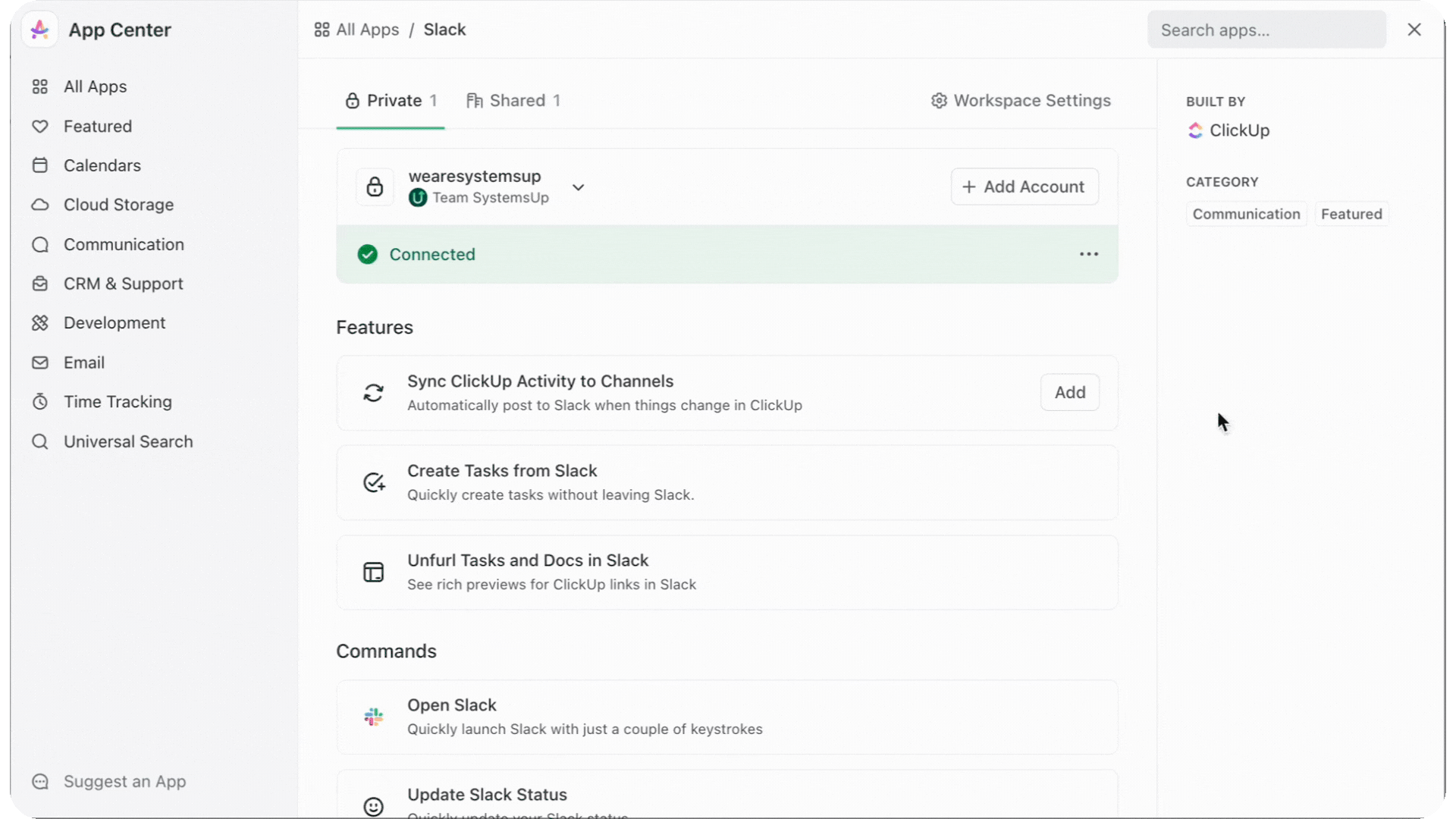
Feature 2: Project Management in ClickUp
Actionable Step:
- Use ClickUp for project tracking: Set up spaces, projects, and tasks in ClickUp to align with team goals and objectives.
- Regular updates and check-ins: Utilize ClickUp’s features like Gantt charts, boards, and timelines to keep everyone informed about project statuses and deadlines.
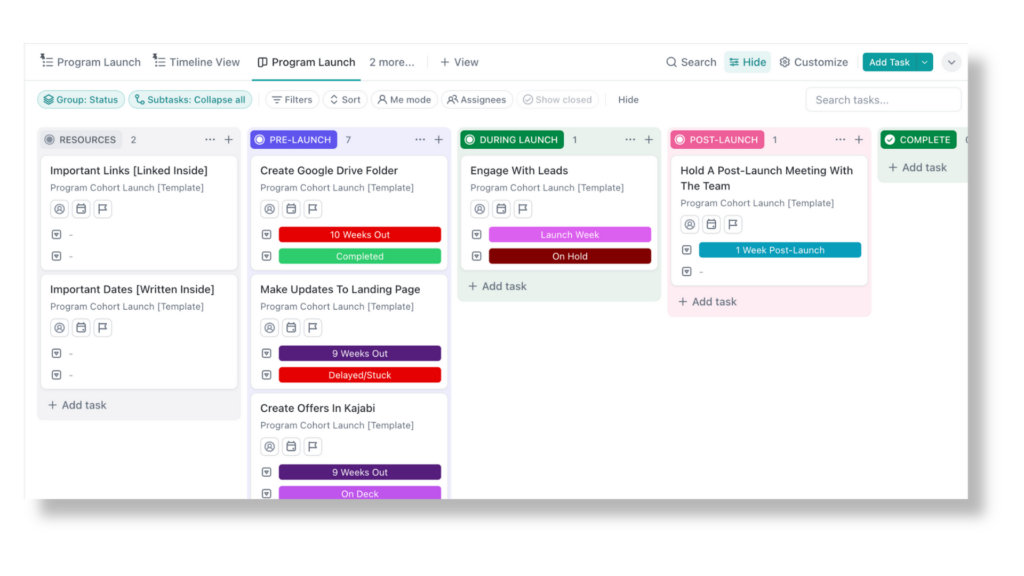
Feature 3: Building Engagement Through Regular Feedback
Actionable Step:
- Conduct regular feedback sessions using ClickUp Forms: Create forms for team members to submit their feedback on projects, processes, or overall team dynamics.
- Schedule virtual meet-ups using Slack’s huddles feature: Regular video calls can help maintain a sense of community and connection among team members.
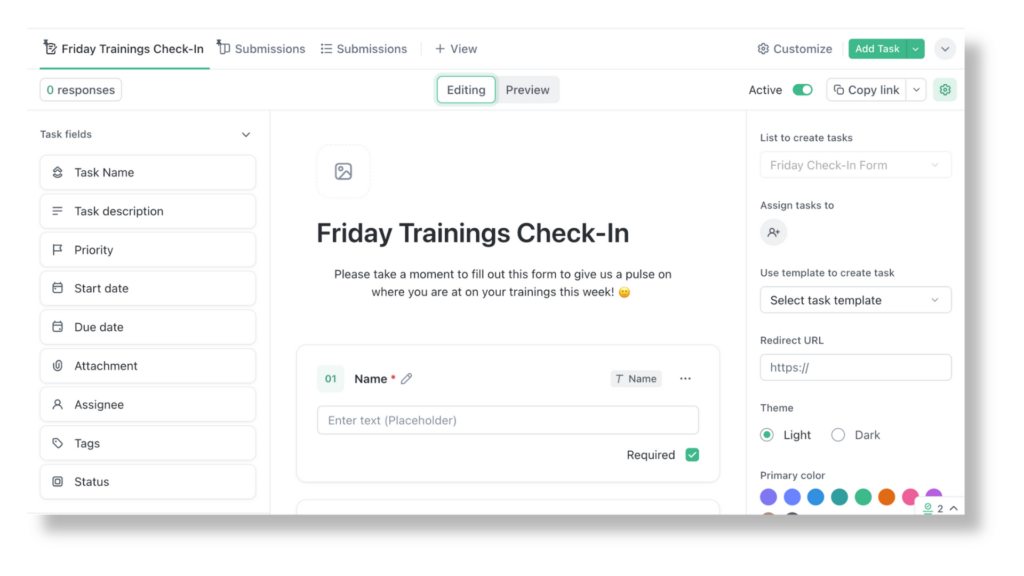
Feature 4: Maintaining Transparency with Shared Documents and Files
Actionable Step:
- Utilize ClickUp Docs for real-time document collaboration: Share meeting notes, project plans, and reports directly in ClickUp for accessible and transparent communication.
- Link documents in Slack for quick access: Ensure that key documents are pinned in relevant Slack channels for easy retrieval.
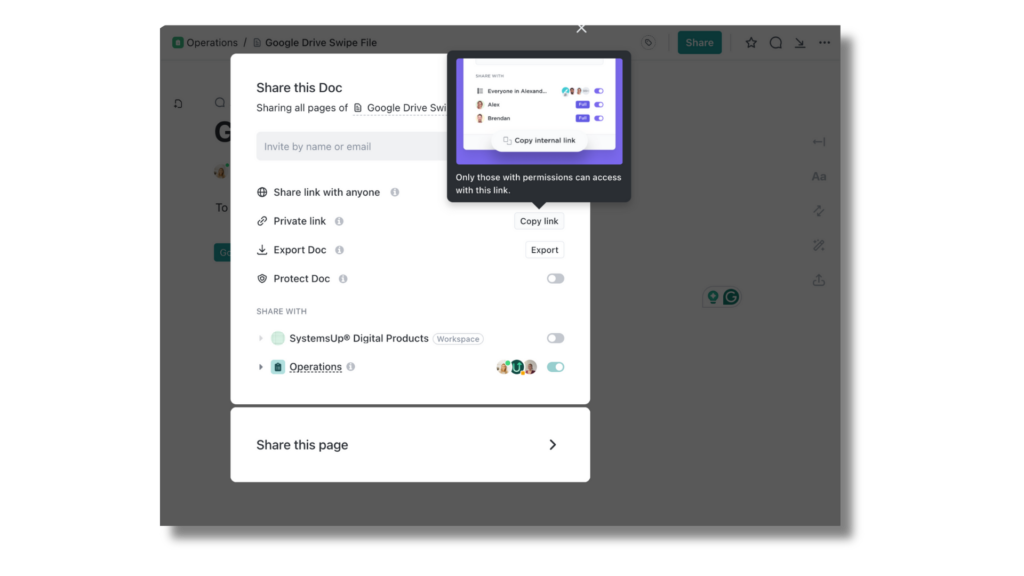
Pro Tips
- Regularly Update Collaboration Protocols: As tools and team dynamics evolve, periodically review and update your collaboration protocols.
- Leverage Integrations: Make the most of ClickUp and Slack integrations with other tools like Google Drive, Zoom, or Microsoft Teams to enhance functionality.
Effective remote team collaboration requires more than just good intentions; it necessitates strategic use of tools like ClickUp and Slack to overcome the inherent challenges of distance.
By following these best practices, teams can not only sustain but also enhance their productivity, engagement, and communication.
Ready to elevate your team’s remote collaboration standards with ClickUp and Slack?
Visit SystemsUp® to learn more about our solutions and how we can help you harness the power of ClickUp and Slack to their fullest potential.
The Essentials of Remote Team Collaboration
May 13, 2024

Paragraph